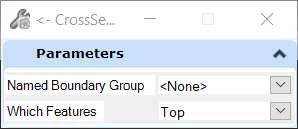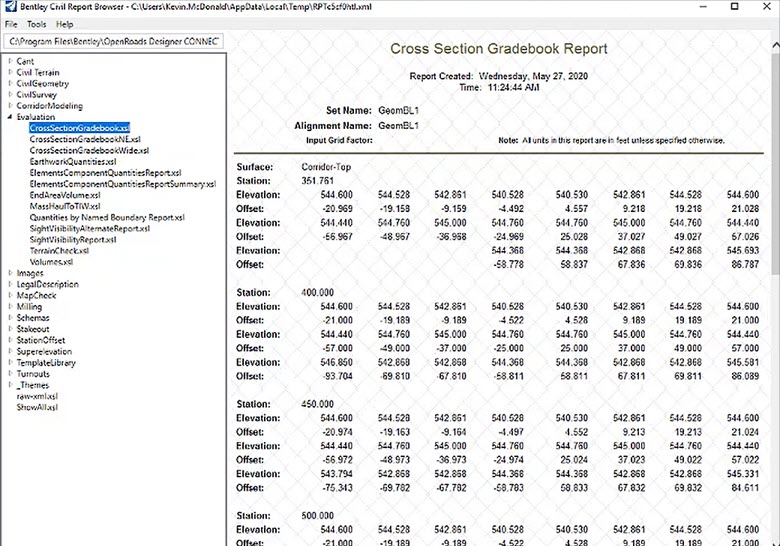Cross Section Report
Cross Section Report is used to generates a series of reports as explained below.
Cross Section Grade Book Report: Station, Offset and Elevation of the Corridor design elements at the place where they intersect the Cross Section name boundaries in reference to the Center Line.
Cross Section Grade Book from Center Line: Station, Feature Name, Offset, Elevation and Slope of the Corridor design elements where they intersect the Cross Section name boundaries in reference to the Center Line.
Cross Section Grade Book with Northing/Easting Report: Station, Feature Name, Offset, Elevation, Northing, Easting, Existing Ground Elevation, and Slope of the Corridor design elements where they intersect the Cross Section name boundaries.
Cross Section Grade Book Report: Station, Elevation and Offset of the Corridor design elements at the place where they intersect the Cross Section name boundaries in reference to the Center Line.
You can access this tool from the following:
Ribbon: Home > Model Analysis and Reporting > Civil Analysis > Cross Section Report
Process to Create Cross Section Report
The steps given below shows how to create a Cross Section Report.
- Select the OpenRoads Modeling Workflow.
- Navigate to Drawing Production tab and select Named Boundaries.
- Select the required parameters from Place Named Boundary Civil Cross Section dialogue box.
- Select Start Station and End Station place the Named Boundaries. Click Ok Cross Section Named boundaries are placed.
- Select the Civil Analysis option from Home tab and select Cross Section Report option.
- Select the Named Boundaries Group, press Enter, and Cross Section Report is Generated.